WEB.INVOICE Step-by-Step Guide
Inhaltsübersicht
WEB.INVOICE Step-by-Step Guide
Access to the PEPPOL network and creating/sending electronic invoices made easy with WEB.INVOICE – A platform…
…accessible and usable from anywhere for any industry
…providing simple access to the PEPPOL network
…for creating, managing & sending your invoices
…for sending XRechnungen and BIS Billing 3.0
…for all types of invoice recipients: B2C, B2B, B2G
…Sending/receiving electronic invoices throughout Europe.
Step by step, simply explained:
- Simply log in to b.products b.products (besitec.com) on the internet
- Use the sidebar to switch between different menu items.
- The status provides information on whether the invoice is created, sent, and/or paid.
- Above the list, you can select specific invoices to search for, edit, or copy as a basis for a new invoice, allowing you to send a new electronic invoice in a few seconds.
- Under the “My Business Partners” menu, you can manage customers in a way that they only need to be selected using a dropdown field during invoice creation.
- All business partner information is taken from the master data entered here.
- It is possible to create multiple profiles (for multiple companies) or multiple users (for the same company).
- Using the “New Invoice” option, you can easily create electronic invoices, including over the PEPPOL network, and in all common formats, e.g., XRechnung, ZUGFeRD, etc.
- Existing invoices can also be copied to directly carry over the data.
- In the invoice entry section under “New Invoice,” there are various tabs to specify details of the electronic invoice.
- Here, you can select the buyer if not already taken from the copy function.
- The XRechnung, PEPPOL BIS Billing 3.0, or EN16931 format, and the electronic address (in this case, the routing ID) are retrieved from the master data.
- In the next step, the seller is selected, with data taken from the created profiles and automatically inserted.
- Subsequently, information such as the invoice number and date is provided.
- The invoice positions follow, which can also be selected via material master data, along with information regarding delivery and payment.

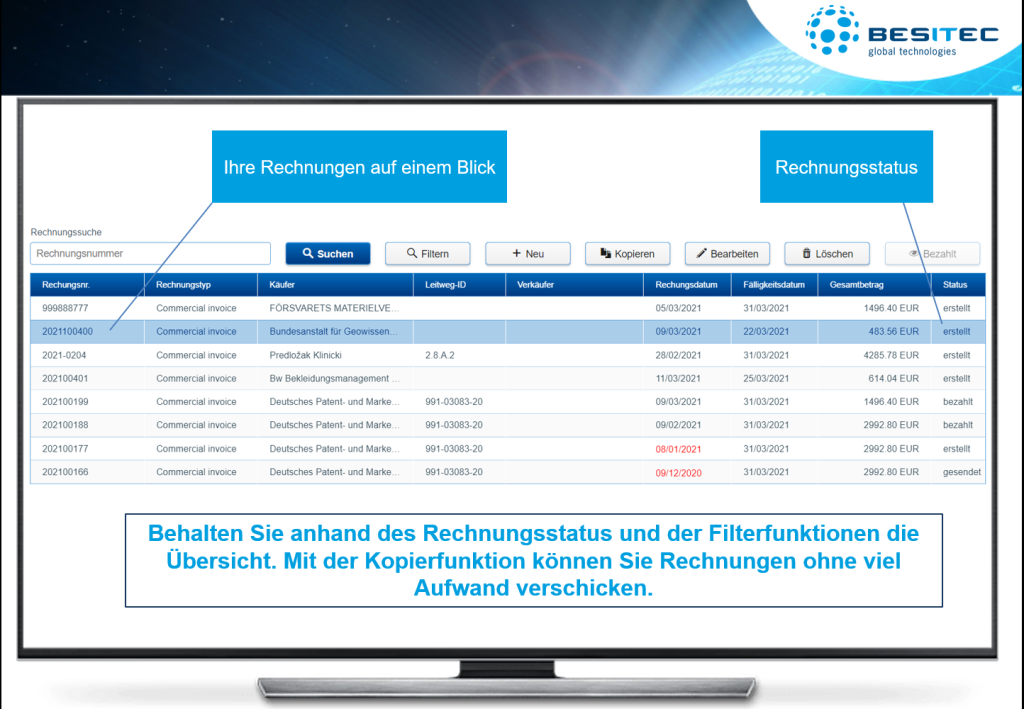
- Under the “My Business Partners” menu, customers can be managed, allowing easy selection during invoice creation via a dropdown field.
- All business partner information is automatically retrieved from the entered master data.
- Multiple profiles can be created for different companies, or multiple users for the same company.
- Using the “New Invoice” option, electronic invoices can be easily created, including over the PEPPOL network, and in all common formats, e.g., XRechnung, ZUGFeRD, etc.
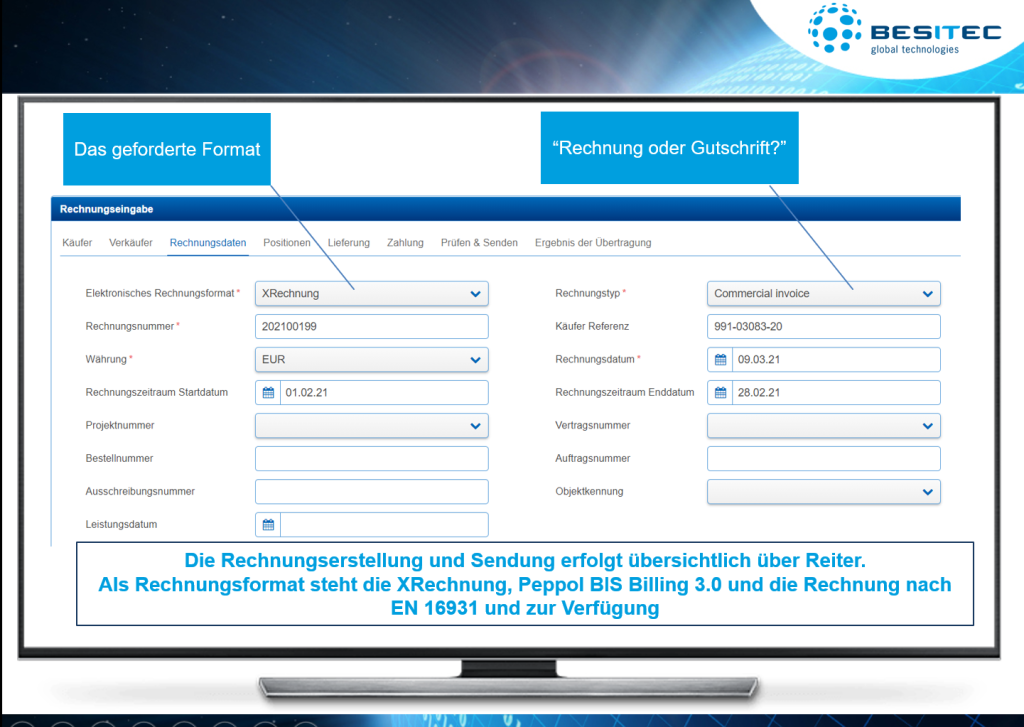
- Existing invoices can be copied to directly transfer data.
- In the invoice entry under “New Invoice,” there are various tabs to determine electronic invoice details.
- The buyer can be selected here, if not already taken from the copy function.
- Formats like XRechnung, PEPPOL BIS Billing 3.0, or EN16931, and the electronic address (Leitweg-ID in this case) are retrieved from the master data.
- Next, the seller is chosen, and data from created profiles is automatically inserted.
- Subsequently, information such as invoice number and date is provided.
- Invoice positions can be selected from material master data, along with delivery and payment details.
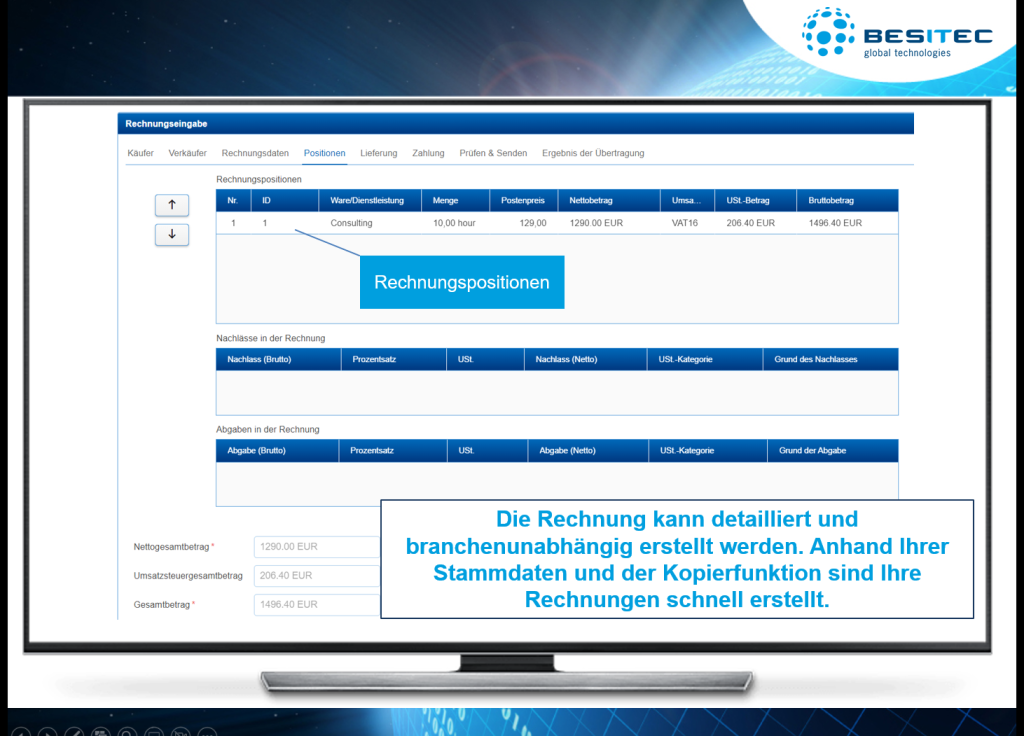
- At the end, the invoice can be reviewed comprehensively before submitting it.
- The final tab displays the transmission protocol of the electronic invoice, indicating when and how the invoice was sent, as well as any potential errors, such as missing mandatory information marked with asterisks (*).
To efficiently integrate e-invoicing processes without disrupting your business operations, it is essential to have someone who knows exactly what is required to lead the process. For most businesses, the easiest, most future-proof, and ultimately cost-effective solution is to engage the services of an experienced provider like BESITEC, who can handle the entire transition and manage your electronic invoices effectively on your behalf. BESITEC’s WEB.INVOICE offers the perfect solution for companies that want to start sending electronic invoices, such as via Peppol, without any conversion or implementation efforts, and all at competitive rates.
Kontakt: Jannik Stamm, Head of EDI
Telefon: +49 40 359641 259
Email: jstamm@besitec.com


